Editor's review
Like its browser (which is rated among the best in advanced browser landscape), Mozilla also has created a fantastic mail client, known as Thunderbird which is widely popular. So when I had to shift my mails and other stuffs into Thunderbird compatible mode as my company was switching from MS Outlook to Mozilla Thunderbird, I was in need of a tool that can enable me to go for this quest in high terms. In search of a decent tool I got face to face with Outlook Express to Thunderbird Conversion 3.4. Categorically speaking this tool is one of the best email conversion solutions that can help you to convert the DBX files into Thunderbird compatible and MS Outlook compatible file formats.
Outlook Express to Thunderbird Conversion 3.4 works magnificently and offers users of even very less tech-knowhow get along with the conversions. Interface of this solution is intuitively fabricated with all options distinctly notified. You get to see and understand ever bit of the options portrayed by it and give you the luxury of conversion in few seconds. You can insert DBX files into it by manually adding them or click the search button and make the application search every required DBX files. You can easily convert entire Inbox folder, Outbox folder, Draft, Journal and all other stuffs placed in DBX files into EML. Other than EML, this solution also gives you the empowerment of saving the converted files into formats like RTF, MSG and PST, which get evident by looking at the radio button. After you select the format and the destination folder just click the convert button and view the progress of the conversions.
Due to a neat GUI, robust and reliable conversion performance and world of other features that can be found in Outlook Express to Thunderbird Conversion 3.4 we rate the solution with three on a scale of five.


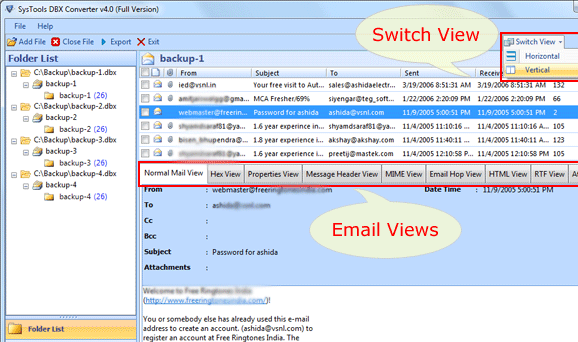
User comments